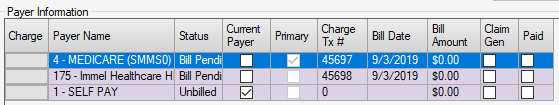Medigap Billing
If the insurance carrier being billed has a Medigap program or Medicare is primary and generally crosses over claims to the secondary payer entered, check the Medigap/Crossover? box to indicate that billing for both payers should take place at the time of initial Charge Entry.
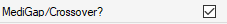
This check box is located on the Payer Information tab in Registration: Insurance. It is not active for Primary Payers as it applies only to secondary or subsequent billing.
NOTE: Because it is not active for primary payers, it will be necessary to uncheck the box prior to switching payers if they were entered in the wrong order.
The function of this box is to flag the secondary or subsequent payer as billed upon initial billing so that a Workflow Task is not created to bill the secondary payer following the posting of a primary payment. When the primary charges are entered and saved, a pop-up will indicate that a Medigap Secondary Billing Transaction is being created. Simply click OK to proceed.
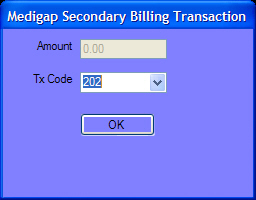
Upon completion, the primary and secondary (and/or subsequent payers) will reflect the Bill Date and a status of Bill Pending .